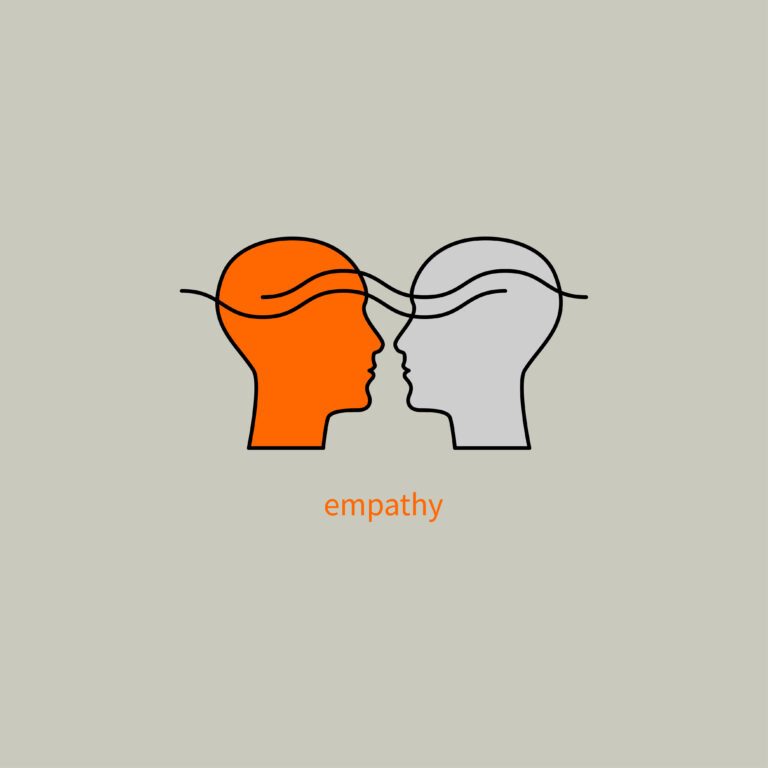Why mixed content is still a problem in 2025
Need to fix mixed content errors on your website? Ensuring your website runs entirely over HTTPS is incredibly important, especially if you want customers to see your site. Major browsers like Google Chrome, Mozilla Firefox, and Microsoft Edge now block most mixed content by default. This means if your site has mixed content issues, some resources may not load, breaking critical functionality and damaging the user experience.
Even if your website has an SSL certificate and loads via HTTPS, mixed content issues can still happen because of outdated links, third-party resources, or misconfigured settings. Fixing these issues is crucial for both security and performance.
What is mixed content?
Mixed content happens when a webpage served over HTTPS contains elements (like images, scripts, or stylesheets) loaded via HTTP. This weakens your website’s security because unencrypted HTTP resources are vulnerable to attacks.
Mixed content can impact SEO rankings, user trust, and even compliance with industry security standards. Google’s algorithm prioritizes secure websites, and pages with mixed content may experience lower rankings. Users seeing security warnings may also abandon the site, increasing bounce rates.
There are two types of mixed content:
1. Mixed passive (or display) content
These are non-executable elements that do not directly interact with the page but still pose risks. Examples include:
<img> (Images)
<audio> (Audio files)
<video> (Videos)
<object> (Embedded files)Although less dangerous than active content, attackers can manipulate images or track user behavior. For instance, if an attacker swaps an image URL with malicious content, your users could be exposed to inappropriate images or phishing attempts.
2. Mixed active content
This type of content can directly impact your site’s functionality and security. Browsers typically block it outright. Examples include:
<script> (JavaScript files)
<iframe> (Embedded pages)
fetch or XMLHttpRequest (API calls)
CSS @font-face, cursor, and background-imageActive mixed content is significantly more dangerous because attackers can exploit these vulnerabilities to inject malicious scripts, redirect users to harmful websites, steal login credentials, or even take control of a user’s session. If your site handles sensitive user data, such as login details or payment information, mixed content issues pose a significant threat.
How to fix mixed content issues
If you’ve secured your site with HTTPS but still experience warnings, follow these steps to fix mixed content errors:
1. Use HTTPS-only resources
- Update all internal and external links to use HTTPS.
- If an external resource does not support HTTPS, find an alternative or host it yourself.
- Use relative URLs where possible (//example.com/resource.js instead of http://example.com/resource.js).
2. Scan your website for mixed content
- Use browser DevTools (Console tab) to identify mixed content warnings.
- Use online tools like Why No Padlock? or SSL Labs to diagnose HTTPS issues.
- Run a full website crawl using tools like Screaming Frog or Ahrefs to detect mixed content across all pages.
3. Automatically rewrite HTTP URLs to HTTPS
Many CDNs and hosting providers offer automatic HTTPS rewriting:
- Cloudflare: Enable “Automatic HTTPS Rewrites” in Cloudflare settings.
- Apache/Nginx Servers: Add redirect rules in .htaccess or server config files.
- Google Tag Manager: Ensure all tracking scripts use HTTPS.
4. Update WordPress settings and plugins
If you use WordPress, follow these steps to fix mixed content:
- Check General Settings: Ensure both “WordPress Address (URL)” and “Site Address (URL)” are set to HTTPS.
- Use Plugins:
- Really Simple SSL: Automatically detects and fixes mixed content issues.
- Better Search Replace: Update old HTTP links in the database.
- SSL Insecure Content Fixer: Specifically scans for and corrects mixed content in themes and plugins.
- Ensure your theme and plugins are updated, as older versions may include outdated HTTP resources.
5. Check your content management system (CMS)
- If you use a CMS like Joomla, Drupal, or Magento, check their HTTPS settings.
- Ensure theme and plugin assets load securely.
- Manually review template files and database URLs if automated tools do not catch all issues.
6. Fix hardcoded HTTP URLs in code
If your site’s source code has hardcoded HTTP URLs, update them to HTTPS manually or use find-and-replace scripts.
- Example: In a database, replace http://yoursite.com with https://yoursite.com using SQL queries.
- Check theme files, custom scripts, and CSS for insecure URLs.
7. Update CDN and external APIs
- Ensure your CDN supports HTTPS and configure it correctly.
- Update API calls to secure endpoints. If an API only supports HTTP, use a server-side proxy to secure the connection.
8. Test your fixes
- Clear your site’s cache and refresh the page.
- Use Google Lighthouse in Chrome DevTools to confirm mixed content is resolved.
- Test on multiple browsers (Chrome, Firefox, Edge, Safari) to ensure consistency.
- Monitor security reports in Google Search Console to check for remaining issues.
Common mistakes to avoid to fix mixed content
While fixing mixed content issues, be mindful of these common mistakes:
- Not updating database links – Even if your front-end loads securely, HTTP links in your database can trigger mixed content warnings.
- Forgetting third-party scripts – Some old analytics or ad networks may still use HTTP resources.
- Overlooking dynamically loaded content – Some JavaScript or AJAX requests may fetch content from HTTP sources.
- Not enforcing HTTPS at the server level – Ensure your web server forces HTTPS using redirects or security headers.
Final thoughts
Mixed content issues can be frustrating, but resolving them is essential for maintaining a secure and high-performing website. Regularly audit your site, update outdated resources, and use tools like Cloudflare or WordPress plugins to automate fixes. By making sure that all resources load securely, you’ll improve both security and user trust.
Next Steps:
- Run a site-wide HTTPS audit.
- Fix all detected mixed content issues.
- Monitor your site regularly for new warnings.
Got questions or need expert help? Reach out to us at Standard Beagle for a UX-friendly, security-focused website audit.