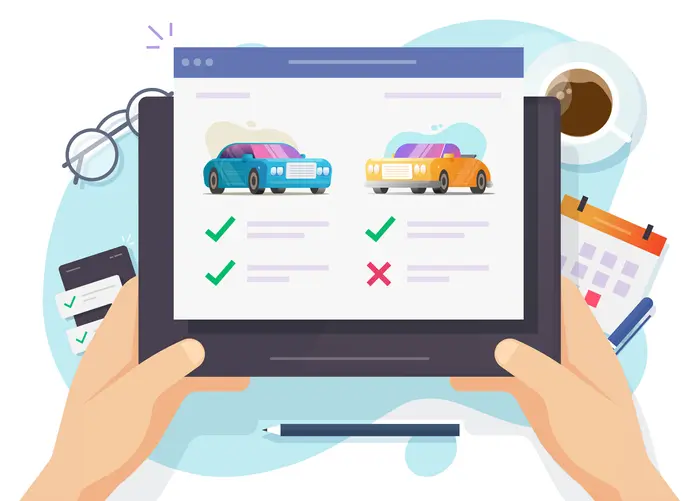Beyond the lawsuits: Why accessibility is a product strategy, not a checklist
Imagine launching a new feature you’re proud of and then getting served with a lawsuit because a customer couldn’t use it.
That’s not a distant edge case. It’s a growing reality for companies that overlook ADA website compliance requirements. Accessibility lawsuits are on the rise, and digital products are increasingly in the spotlight.
But this isn’t just about legal risk. Accessibility is now a product strategy — a way to reach more users, create better experiences, and future-proof your platform. And if you’re a product leader, understanding what ADA compliance actually means — and how it intersects with your roadmap — is even more important.
Here’s what you need to know.
Why ADA website compliance matters (and why it’s not just a dev problem)
In 2019, a visually impaired customer named Guillermo Robles sued Domino’s Pizza after he was unable to order a pizza using their website or mobile app. His screen reader couldn’t navigate the interface. Domino’s argued that the Americans with Disabilities Act (ADA) didn’t apply to their digital presence. But the courts disagreed.
The Ninth Circuit ruled that Domino’s online platforms were extensions of their physical stores — and therefore required to comply with the ADA.
That case set a powerful precedent: If your business is considered a place of public accommodation, your website and app are subject to the same ADA obligations as your storefront or office.
TL;DR: If you serve the public (and especially if you sell, schedule, or support users through a website) you need to comply.
What are ADA website compliance requirements, really?
Let’s get one thing out of the way: the Americans with Disabilities Act (ADA) was signed into law in 1990 before most companies even had websites. The ADA doesn’t list detailed specs for websites or mobile apps. But courts and the Department of Justice have consistently pointed to the Web Content Accessibility Guidelines (WCAG) as the de facto standard.
So when we talk about ADA website compliance requirements, we’re talking about WCAG 2.2 — a global standard developed by the World Wide Web Consortium (W3C) to help companies create digital experiences that work for everyone.
A breakdown of WCAG conformance levels

Understanding ADA website compliance requirements starts with the WCAG to define what it means for digital content to be accessible.
These guidelines are structured into three levels of conformance:
Level A (Basic)
This is the foundational layer — the absolute minimum standard. It ensures that some barriers are removed, but it doesn’t go far enough to guarantee an equitable experience for most users. In practice, meeting only Level A might keep your site functional in the most rudimentary sense, but it won’t protect you from legal scrutiny, nor will it serve users well. Think of it as covering the basics: keyboard navigation, basic alt text, and avoiding auto-playing media.
Level AA (Recommended)
This is the level most organizations aim for and for good reason. Level AA is the standard most commonly cited in accessibility lawsuits and Department of Justice settlements. It addresses a wider range of user needs and removes more significant barriers — like ensuring sufficient color contrast, making sure navigation is consistent, and providing clear error messages and form labels. It’s also the level most digital products can realistically achieve without overhauling core design or functionality.
For product teams balancing tight timelines, accessibility goals, and roadmap priorities, Level AA offers a strong middle ground. It covers the vast majority of user needs while keeping implementation within reach.
Level AAA (Advanced)
This is the gold standard, but it’s rarely achieved across an entire site or application. Level AAA includes advanced requirements like sign language interpretation for videos or extremely high contrast ratios that may clash with your brand’s visual design. Some content types (like complex data visualizations) simply can’t meet AAA criteria without compromising usability for everyone else.
Why Level AA is a good bet
For most product teams trying to meet ADA website compliance requirements, Level AA is the right target. It’s legally sound, it meaningfully improves accessibility, and it’s achievable with the right process and cross-functional coordination. In short: it’s the sweet spot where inclusivity and feasibility meet.
What ADA website compliance means for your team
If you’re leading a product or design team, compliance isn’t just your dev team’s problem. It cuts across the entire product development lifecycle, from kickoff to QA.
1. Accessibility must be baked in from the start
You can’t bolt accessibility onto a finished product. That’s how companies end up scrambling to fix avoidable issues.
Instead:
- Designers should use accessible color contrasts, scalable font sizes, and logical layouts.
- Content strategists and UX writers should write in plain language, avoid jargon, and craft meaningful link text.
- Engineers should use semantic HTML, ARIA roles, and proper form labeling.
- QA should test for keyboard navigation, screen reader compatibility, and alt text accuracy.
2. Automated tools help, but they don’t catch everything
Use tools like axe, WAVE, and Lighthouse to flag common issues. But remember: these tools only catch about 30 to 40 percent of WCAG violations. Manual testing with screen readers, switch controls, and real users is essential for a complete picture.
3. Conduct an accessibility audit
If you haven’t audited your digital product, you’re operating in the dark. A professional audit maps your site against WCAG standards and uncovers issues your team may not see. Even better, it gives you documentation, which is a useful shield if you ever face a legal complaint.
4. Build a roadmap, not a band-aid
Accessibility isn’t a one-and-done checklist. Product leaders should develop an accessibility roadmap that prioritizes fixes based on user impact, feasibility, and legal risk. It also integrates accessibility into regular sprints and releases.
Why compliance is just the beginning
Sure, ADA website compliance requirements are rooted in legal necessity. But companies that treat accessibility as an opportunity (not just a mandate) see measurable benefits.
- Expanded market reach: 1 in 4 U.S. adults lives with a disability. That’s over 60 million potential users your product could serve better.
- Improved SEO: Accessible websites are typically easier for search engines to crawl. Clear headers, alt text, and semantic markup boost rankings.
- Better UX for everyone: Features like larger buttons, keyboard shortcuts, and logical content structure help all users, not just those with disabilities.
Final thoughts: Accessibility as a product strategy
ADA website compliance requirements aren’t just about lawsuits. They’re about trust. They’re about building products that reflect your company’s values. And they’re about creating experiences that don’t leave anyone behind.
If you’re a product leader, accessibility should live on your roadmap, not in your legal inbox. Because when you design for everyone, you build something better for all.