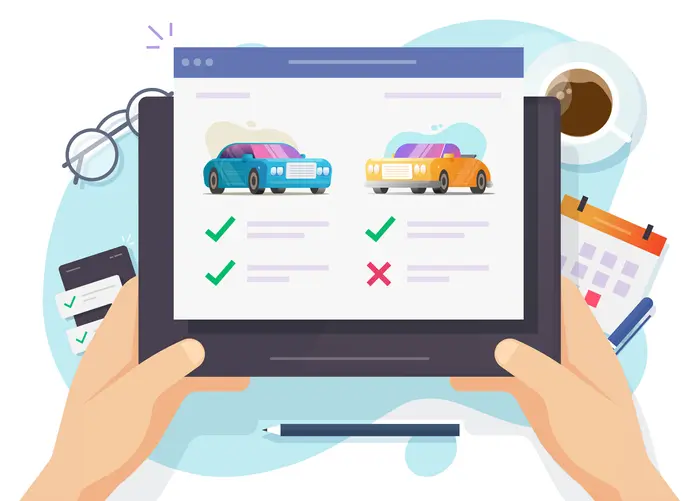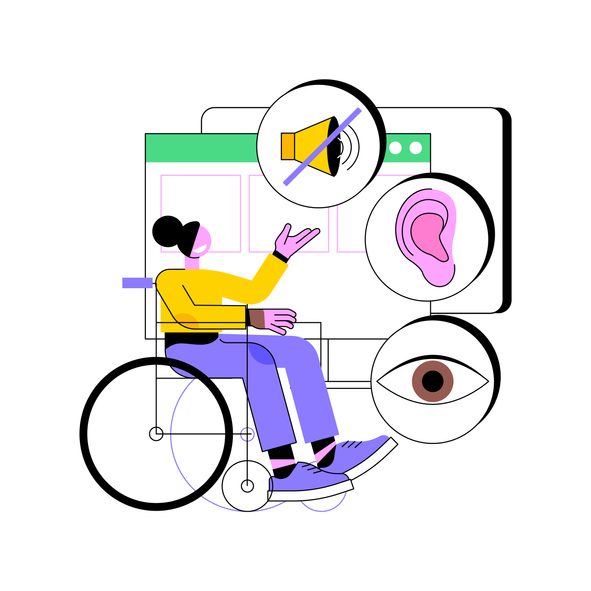Spotting, understanding, and fixing the UX issues holding back your product’s success
If you’re a product leader in B2B SaaS, you’ve probably had days where you look at the data and think, “Why are users dropping off?” or “How can we make this experience better?”
Diagnosing UX issues in SaaS can feel a bit like solving a puzzle, but it’s worth tackling. When user experience is optimized, it doesn’t just look good. It performs better and keeps your customers engaged.
In this article, I’ll walk through practical steps to identify UX issues and steps that drive actual improvements in your product. We’ll start with key indicators that help you focus on problem areas and work through ways to track improvements over time.

Step 1: Understand where UX issues hide
UX problems aren’t always obvious, especially in SaaS products with complex workflows or multiple user roles. So, how do you know where to start? One of the first steps is to look at user engagement metrics. Low engagement often signals some kind of friction in the user journey.
For example, if your onboarding metrics have high drop-off rates after the first few steps, that’s a key indicator that something isn’t quite right.
Example:
At Standard Beagle, we worked with MedNet, a healthcare SaaS platform dealing with onboarding issues. We heard from stakeholders that users were having trouble learning how to use the platform, even after an introduction. Through stakeholder interviews and task analysis, we discovered that the setup instructions overwhelmed users with too many things to remember at once. By simplifying and pacing the steps, we expected activation rates to increase.
Key metrics to examine:
- Drop-off rates during onboarding and key tasks
- Session length on critical screens
- Error rates in forms and complex workflows
As you work toward diagnosing UX issues in Saas, review all of these metrics. High drop-off rates can signal usability issues in the flow, while session lengths can reveal if users get stuck or confused. Error rates on key workflows might also indicate complex or poorly designed interfaces. Each metric provides insight into specific UX challenges and guides you toward areas that need refinement.
Step 2: Gather qualitative and quantitative data
Diagnosing UX issues in SaaS means going beyond the numbers. Data tells us what’s happening, but talking to users explains why. Pairing analytics with user feedback gives you a well-rounded picture.
Consider running user interviews or usability testing on key features. Ask real users to walk through the tasks they perform most frequently and narrate their thoughts as they go. For a B2B SaaS product, understanding the different user roles is crucial; administrators, managers, and end-users may each have unique needs and frustrations.
Example:
We conducted usability testing for Central Health to uncover UX issues affecting various user types. Testing revealed that patients were often confused by medical terminology and layout choices. This feedback allowed us to create segmented, simpler workflows for patients, enhancing satisfaction across the board.
Actionable tips for usability testing:
- Set up tasks that reflect real-world scenarios: Choose tasks that reflect user goals and pain points rather than basic tasks.
- Ask users to verbalize their thoughts: Encouraging users to talk through their thought process uncovers details that wouldn’t be captured by data alone.
- Observe both successes and failures: Noticing where users succeed can reinforce positive elements in the UX, while observing failures can uncover gaps.
Step 3: Identify common UX pitfalls in SaaS products
Sometimes diagnosing UX issues in SaaS isn’t rocket science. Through our work in SaaS, we frequently encounter several recurring UX issues. Here are a few of the top offenders we see — and fix — regularly:
- Overwhelming dashboards:
Dashboards are meant to provide insights at a glance, but it’s easy to overcrowd them with information. Stick to essentials that directly support user goals, and allow users to customize views if possible. Clean, digestible dashboards help users focus and act on important data without being overwhelmed. - Complex Navigation:
SaaS tools are often feature-rich, and with that complexity comes the risk of menus within menus. For example, during our work on 5 Alarm’s music catalog platform, we noticed users struggled to locate core search and filtering functions due to complex menu layers. Simplifying the navigation by promoting core functions to the main menu significantly improved the user experience and search completion rates. - Unclear Onboarding:
A bloated or confusing onboarding experience can drive users away before they’ve fully engaged. SaaS products, especially those targeting business users, must find a balance between educating users and keeping steps light and accessible. As we saw in the MedNet example, breaking down onboarding into simpler steps improved activation rates, creating a more approachable entry for users.
Step 4: Create and prioritize your UX improvement roadmap
After diagnosing UX issues in SaaS, it’s time to prioritize. In SaaS, where updates are continuous, it’s often impractical to tackle every UX issue at once. Instead, focus on the areas that will have the most impact on user satisfaction and business metrics.
Building your roadmap:
- Use feedback and data to rank issues: Start by identifying the issues that impact conversion rates, activation rates, and user satisfaction most significantly.
- Balance quick wins with deeper fixes: Addressing smaller, easily correctable problems is beneficial for maintaining user satisfaction, while deeper, structural fixes often need phased implementation.
- Keep user testing ongoing: Even after major improvements, regular testing ensures you’re addressing new pain points as they arise.
Example:
In our work with 5 Alarm, we addressed high-impact navigation issues first, improving the main search interface and promoting the most-used features. We included secondary enhancements, like advanced filter options, and tested how users responded to the updates.
Step 5: Evaluate the impact of UX improvements
Once updates are implemented, it’s important to assess how effective they were. Return to the same metrics you examined earlier — completion rates, error rates, session durations — to measure improvements.
A/B testing can provide valuable insights into what users prefer when you’re trying new designs, messaging, or features. Even small UX changes can make a big difference if they’re well-aligned with user needs. But note that A/B testing only works for large datasets. Use preference testing in combination with usability testing to test smaller sets of data.
Example:
For 5 Alarm’s music licensing platform, we tested a streamlined search interface against the original design. The new layout allowed users to apply filters more intuitively, which increased search completion rates overall This clear improvement confirmed the new design’s value and guided further refinements.
Step 6: Maintain a culture of continuous UX improvement
In SaaS, where customer retention and satisfaction are critical, continuous UX improvement is essential. Integrating UX research and usability testing into your product lifecycle not only allows you to stay ahead of potential issues but also demonstrates your commitment to an ever-improving user experience.
Key strategies for ongoing improvement:
- Regular testing and feedback cycles:
Set up bi-annual or quarterly testing sessions to keep up with evolving user expectations and requirements. - Data-driven prioritization:
Keep a balance between addressing high-impact issues immediately and planning phased improvements for more comprehensive changes. - Team collaboration and UX education:
Create a UX-focused culture across product, development, and marketing teams. When everyone understands the importance of UX, your team can better support improvements and share valuable feedback.
Example:
With Central Health, we recommended ongoing feedback loops by aligning with their project roadmap and conducting quarterly usability checks. This approach would allow us to keep a pulse on user experience, adapt quickly to changing needs, and continuously optimize based on real data and feedback.
Wrapping it up: Diagnosing UX issues in SaaS
Diagnosing UX issues in SaaS isn’t just about fixing what’s broken. It’s about making thoughtful, user-centered improvements that keep users engaged, improve satisfaction, and ultimately boost product success. By understanding where UX issues are hiding, gathering data that provides insights, and committing to continuous improvement, you’re not just building a product. You’re building a product people love to use.
Ultimately, what makes SaaS products stand out is how well they serve users at each touchpoint. By adopting a structured approach to diagnosing and addressing UX issues, you can keep user engagement and satisfaction at the forefront, ensuring that each iteration of your product is more valuable than the last.