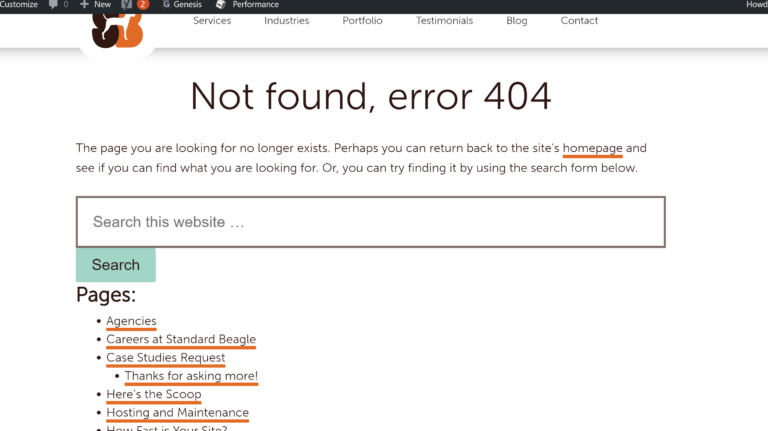Common pitfalls and pro tips to keep your WordPress site running smoothly
WordPress mistakes can significantly hinder your website’s performance and user experience. And it doesn’t have to be like that.
As of November 2024, WordPress powers 43.7 percent of all websites globally, and it dominates the content management system (CMS) market with a 62.3 percent share. This widespread adoption underscores the importance of adhering to best practices to maintain a competitive edge.
Building a successful WordPress website involves more than just selecting a theme and publishing posts; it requires careful attention to technical, strategic, and design elements. This comprehensive guide explores common WordPress mistakes and provides actionable solutions to help you avoid them.
1. WordPress mistakes in backups and security
Skipping regular backups
Backups are your safety net, protecting your website from unexpected crashes, hacks, or accidental deletions. Failing to back up your site is one of the WordPress mistakes that can lead to significant setbacks, including lost content, downtime, and costly recovery efforts.
Setting up a regular backup schedule ensures that, even in the worst-case scenario, you’ll have a recent copy of your site to restore. For most sites, a daily backup is ideal, especially if you frequently update content or handle user data.
Recommended Options: Many managed WordPress hosts, like WPEngine, Kinsta, and LiquidWeb, offer automatic daily backups, providing peace of mind and eliminating the need for manual intervention, helping you avoid WordPress mistakes. Alternatively, trusted plugins like BackUpBuddy or Jetpack Backup can automate the backup process and store your site copies securely, making recovery just a few clicks away. Both options offer flexible settings for scheduling, storage, and restoration, ensuring your site is always covered without extra effort on your part.
Ignoring security measures
Cybersecurity is a top concern, even for small websites, and ignoring is is a serious mistake. Many WordPress users assume that security plugins or strong passwords aren’t necessary, but this is a big mistake. Failing to implement security basics can lead to big WordPress mistakes like unauthorized access, data loss, and site hijacking, all of which impact both your users and your brand.
Install security plugins like Wordfence or Sucuri, enable two-factor authentication for added login security, and use SSL certificates to encrypt data between your site and users. SSL is particularly critical for any sites handling user data or e-commerce transactions, as it builds user trust and improves SEO ranking.
2. Site performance and optimization
Not optimizing for speed
A slow-loading site frustrates users and affects your search engine rankings. Unoptimized images, heavy themes, excessive plugins, and unreliable hosting all contribute to poor site performance. Optimize site speed by using a lightweight, mobile-friendly theme, minimizing plugin use, and using caching and image compression tools.
Caching plugins like W3 Total Cache or WP Super Cache can store a static version of your site to reduce server load, and image compression tools like Smush or TinyPNG will compress images without losing quality.
Bonus Tip: Use Google’s PageSpeed Insights to check your site speed and get recommendations for improvement. Even a 1-second delay can reduce page views and conversions significantly, so focusing on speed optimization is crucial.
Choosing the wrong hosting provider
A great hosting provider can help you avoid WordPress mistakes. Your hosting provider influences your site’s speed, reliability, and security. Opting for cheap shared hosting can lead to limited resources and slow loading times, particularly if your site starts getting more traffic.
We recommend using a managed WordPress host. Our favorite recommendation is LiquidWeb. We also have recommended WPEngine in the past. Managed WordPress hosts offer optimized environments that can handle high traffic, enhanced security features, and specialized support for WordPress, making them worth the investment.
3. Design and user experience

Overlooking user experience (UX) design
A great-looking website is important, but it’s the usability that keeps users engaged. Avoid overcrowded pages, complex navigation, and hard-to-read fonts. Instead, ensure your site is clean, intuitive, and easy to navigate. A UX-friendly design improves engagement, reduces bounce rates, and enhances your brand’s credibility.
Pro Tip: Use heatmap tools like Hotjar to see where users click and scroll, helping you understand how they interact with your design and identifying areas for improvement.
We happen to know a lot about UX design, so check out our articles on design in our blog or check out our design services.
Using free or unvetted themes
Avoid WordPress mistakes by making sure your theme is high-quality. Free WordPress themes can be appealing but often come with hidden downsides. Many free themes lack regular updates, have limited support, or may even contain malicious code, which can slow down your site and make it vulnerable to hacks.
Choose themes from reputable sources like the official WordPress theme repository or seek recommendations for a premium, well-coded option. Investing in a premium theme pays off in site performance, compatibility, and security. Our favorite is Kadence, and we build a lot of sites for our clients with this theme framework with great results.
Neglecting mobile optimization
With over half of internet traffic coming from mobile devices, a mobile-friendly website is essential. Google’s mobile-first indexing means it primarily assesses your site’s mobile version for ranking, so a poor mobile experience can lower your SEO and drive users away.
Responsive Design: Select a responsive theme that adapts smoothly across devices, ensuring a consistent experience. Use tools like Google’s Mobile-Friendly Test to check your site’s mobile performance.
Key tips for mobile optimization:
- Optimize images and media: Compressed images load faster, while lazy loading ensures images appear only when needed.
- Adjust fonts and buttons: Ensure readability and make buttons large enough for easy tapping.
- Streamline navigation: Use simplified menus and avoid pop-ups that block content.
Focusing on mobile optimization will enhance both user experience and search rankings, helping your site reach and retain a broader audience.
4. SEO and analytics
Skipping SEO best practices
SEO can make or break your site’s visibility. With WordPress, optimizing for search engines is straightforward thanks to built-in options and powerful plugins like Yoast SEO or Rank Math, which guide you through key areas like titles, meta descriptions, and keyword usage. These plugins provide actionable recommendations for on-page SEO and readability, helping you improve content structure, add internal links, and manage keywords effectively.
Advanced SEO tactics: Beyond the basics, these plugins enable you to implement more advanced tactics like setting canonical URLs to prevent duplicate content issues, adding structured data for rich snippets, and optimizing images with alt tags—all of which can boost your search rankings.
Why it matters: Skipping SEO means missing out on valuable organic traffic, which could limit your audience and potential conversions. Consistent SEO efforts help grow your audience over time, providing a sustainable way to attract visitors who are genuinely interested in your content.
By investing time in SEO, you make it easier for search engines to understand and promote your content, ultimately increasing visibility and driving steady growth — and avoid WordPress mistakes.
Checking Google Analytics too often
While tracking site performance is essential, obsessively checking Google Analytics can become a distraction. Frequent checks can lead to a skewed view of traffic trends and may cause you to focus on short-term fluctuations instead of long-term growth. Limit your analytics review to once a week, set achievable goals, and use these insights to shape your content and marketing strategy effectively.
5. Content management and editing

Ignoring accessibility standards
An accessible website is crucial for inclusivity and user experience, ensuring that all users, including those with disabilities, can navigate and interact with your content. Accessibility benefits everyone, from individuals with visual impairments to those with temporary limitations, such as a broken arm or noisy environment. Following the Web Content Accessibility Guidelines (WCAG) helps make your content accessible to a wider audience by promoting standards that enhance usability and functionality across devices and contexts.
Practical accessibility enhancements: Simple steps like adding descriptive alt text to images, ensuring high color contrast for readability, and using clear, intuitive navigation improve accessibility. Avoid elements like flashing animations or autoplay videos that can overwhelm certain users. Additionally, ensuring that all site elements are navigable by keyboard alone is essential for those who rely on assistive devices.
Tools and plugins for accessibility: Plugins like WP Accessibility and Accessibility Checker can help you identify and correct accessibility issues, offering features like color contrast checks, form labeling, and skip-to-content links. You might be tempted to use an accessibility overlay, which promises to use advance tools to help accessibility. Read this article on accessibility overlays first.
Why accessibility matters: An accessible site isn’t just about meeting legal requirements or avoiding penalties; it broadens your audience, boosts engagement, and improves SEO ranking. Search engines prioritize accessible sites because they tend to have clear, structured content. An accessible site also fosters a positive brand image, demonstrating your commitment to inclusivity, which can build trust and loyalty with a diverse audience.
Not adding structured data
Structured data, or schema markup, helps search engines understand your content more accurately, enhancing your visibility in search results. By adding structured data, you allow search engines to display information in rich formats, such as star ratings, product prices, event dates, and even recipe details. These rich snippets make your content more attractive in search results, boosting click-through rates and driving more traffic to your site.
Where to use structured data: Structured data is particularly beneficial for product pages, blog posts, reviews, recipes, and FAQs. For example, a review page with schema markup can display average ratings directly in search results, while an FAQ page can show up as an expandable Q&A section, allowing users to interact with your content before they even visit your site.
Implementation made easy: Tools like Schema Pro and Yoast SEO simplify implementing structured data on your site. Schema Pro offers a range of schema types and allows you to add structured data across your entire site or to specific pages without coding. Yoast SEO also supports schema markup and automatically applies structured data to important content areas, such as articles and breadcrumbs, improving your SEO with minimal effort.
Why structured data matters: Sites that use structured data have a better chance of appearing in featured snippets or other prominent search result features, which can significantly increase visibility. Structured data not only helps search engines understand your content but also positions it as relevant and high-quality, which improves your overall SEO ranking and attracts more engaged users.
6. Routine updates and maintenance
Failing to update WordPress core, themes, and plugins
Outdated WordPress components can introduce significant security vulnerabilities and compatibility issues, as hackers often target older versions with known exploits. WordPress frequently releases updates to address these vulnerabilities, improve performance, and introduce new features. Updating your core, themes, and plugins regularly helps protect your site from threats and keeps everything running smoothly.
The risks of skipping updates: Failing to update WordPress components can result in security breaches, data loss, and broken site features. Outdated plugins and themes can conflict with newer versions of WordPress, leading to site crashes or broken functionality, especially if they interact with essential site features.
Best practices for managing updates: Set a weekly or monthly reminder to review available updates and assess their compatibility with your site. For critical plugins, consider enabling automatic updates, especially for security patches. You can also create a staging environment—offered by many hosting providers like SiteGround or WP Engine—where you can test updates safely before applying them to your live site.
Backup before updating: Before updating any major components, perform a full backup of your site. If any issues arise from updates, you’ll be able to revert to the previous version without downtime or data loss. Regular backups also allow you to apply updates with peace of mind.
Why it matters: Consistent updates ensure your site is secure, functional, and compatible with the latest WordPress features. Regularly updated components reduce the risk of malicious attacks, improve site speed, and enhance the user experience, contributing to better SEO performance and a more stable site.
Conclusion: Avoid WordPress mistakes
WordPress is a powerful platform, but avoiding these WordPress mistakes will keep your site optimized, secure, and user-friendly. Whether you’re just starting out or managing a large WordPress site, following these best practices will help you build a strong foundation for long-term success.
Remember, keeping a WordPress site at its best involves ongoing maintenance, strategic improvements, and a commitment to delivering a high-quality user experience.